How to use a virtual credit card from Moonbank to make payments on Amazon? Complete tutorial.
How to use a virtual credit card from Moonbank to make payments on Amazon? Complete tutorial.
Today, we will review the Moonbank Star Card and provide a tutorial on how to link it to the e-commerce platform Amazon.
Summary in one word: Impressive! Summary in two words: Smooth and seamless! The reviewer is absolutely loving it!
Introduction to Moonbank Star Card: The Moonbank Star Card is a virtual card introduced by Moonbank. It can be opened with just an email address and can be used for payments on multiple platforms. It supports chanGPT integration for payment, making it suitable for international online shoppers and individuals who prefer not to undergo real-name KYC verification.
Let's get started with the review:
Example:
Step 1: Click on "Account."
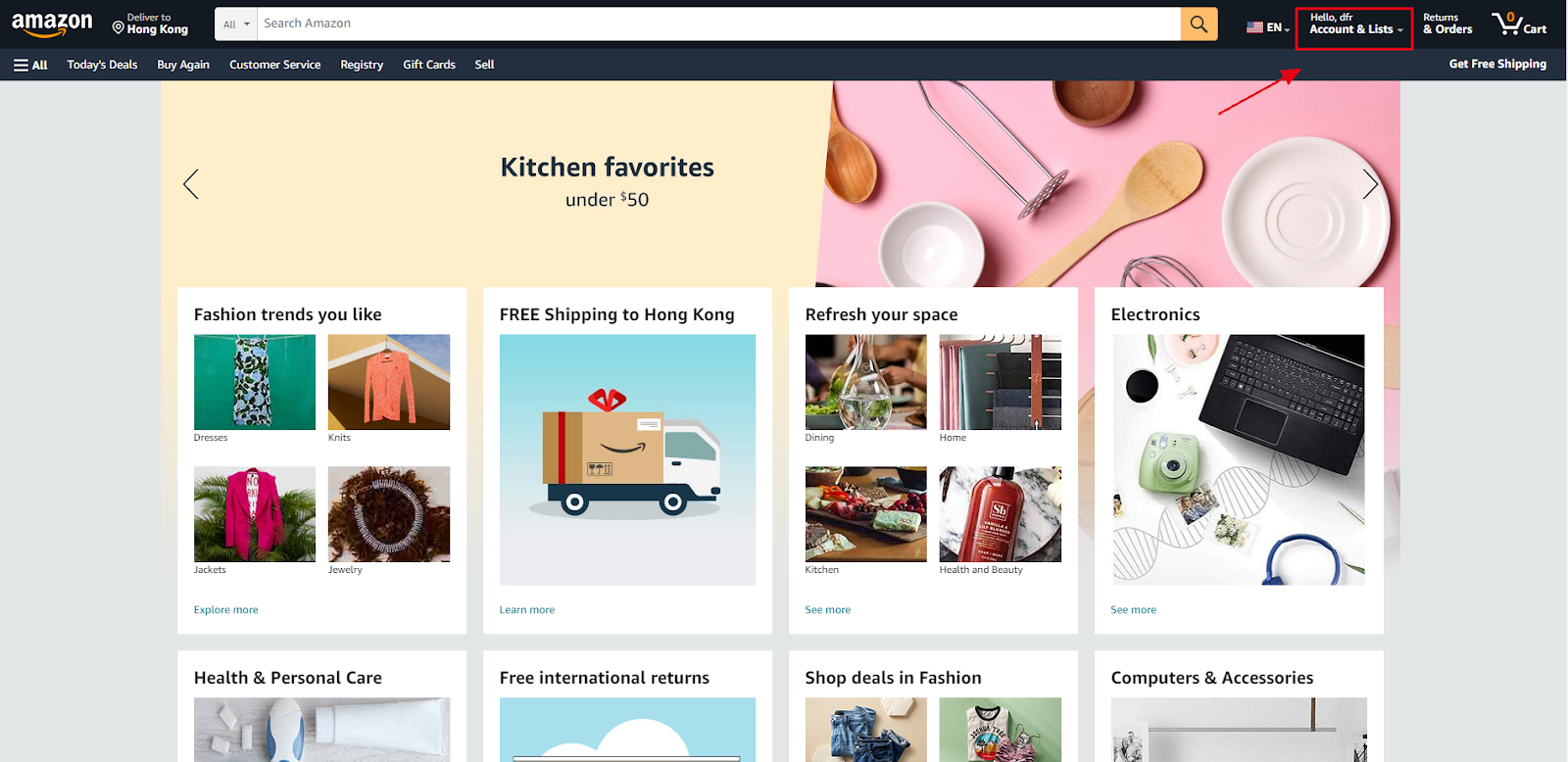
Step 2: Click on "Your Payment Methods" and then select "Add a Card."
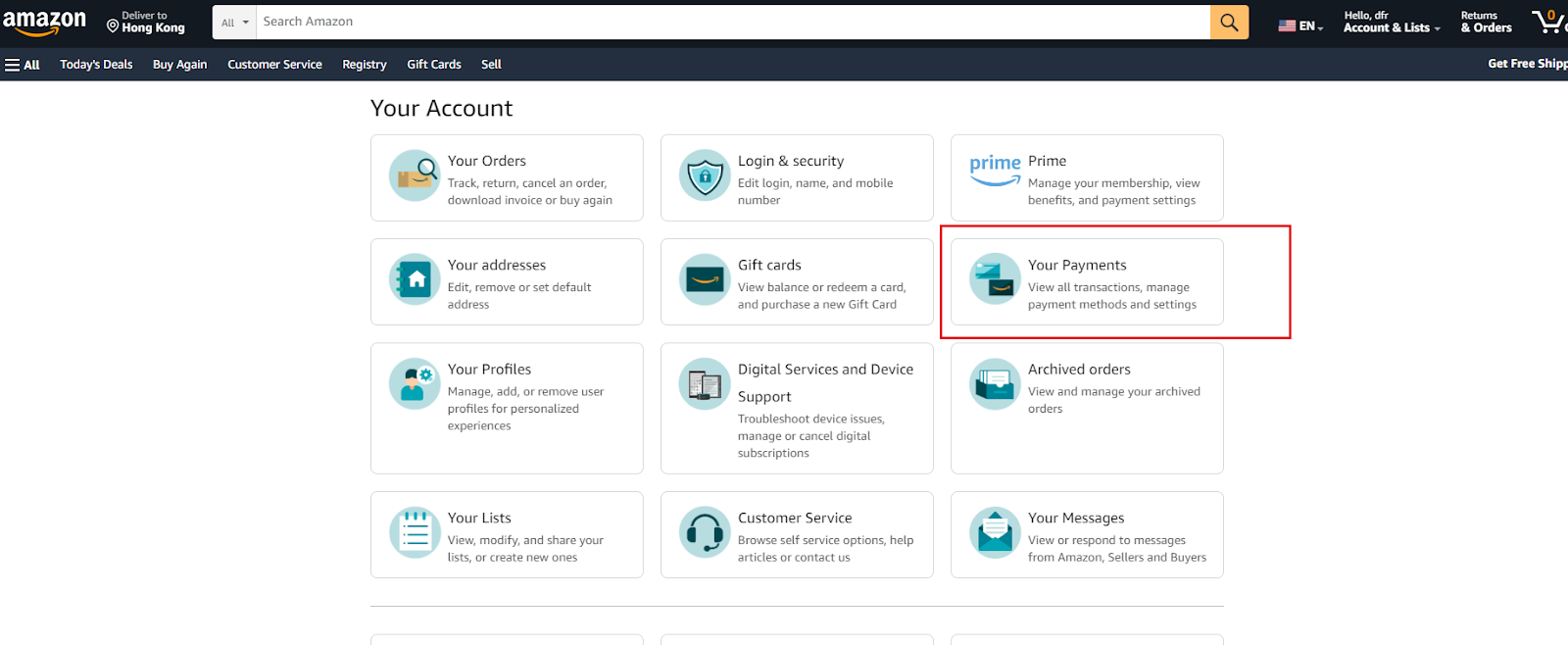
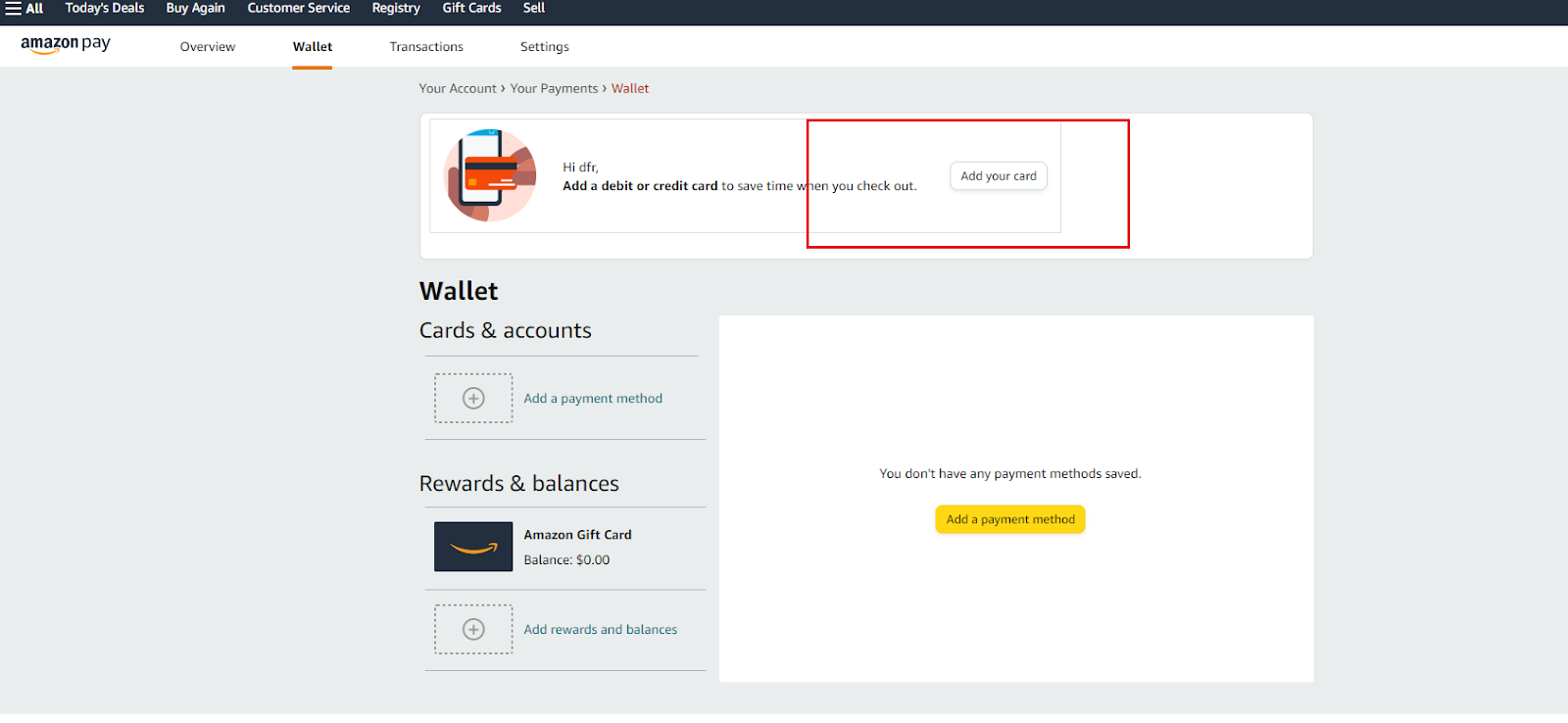
Step 3: Fill in the card information. You can enter any name you prefer. Then, provide the card number and expiration date.
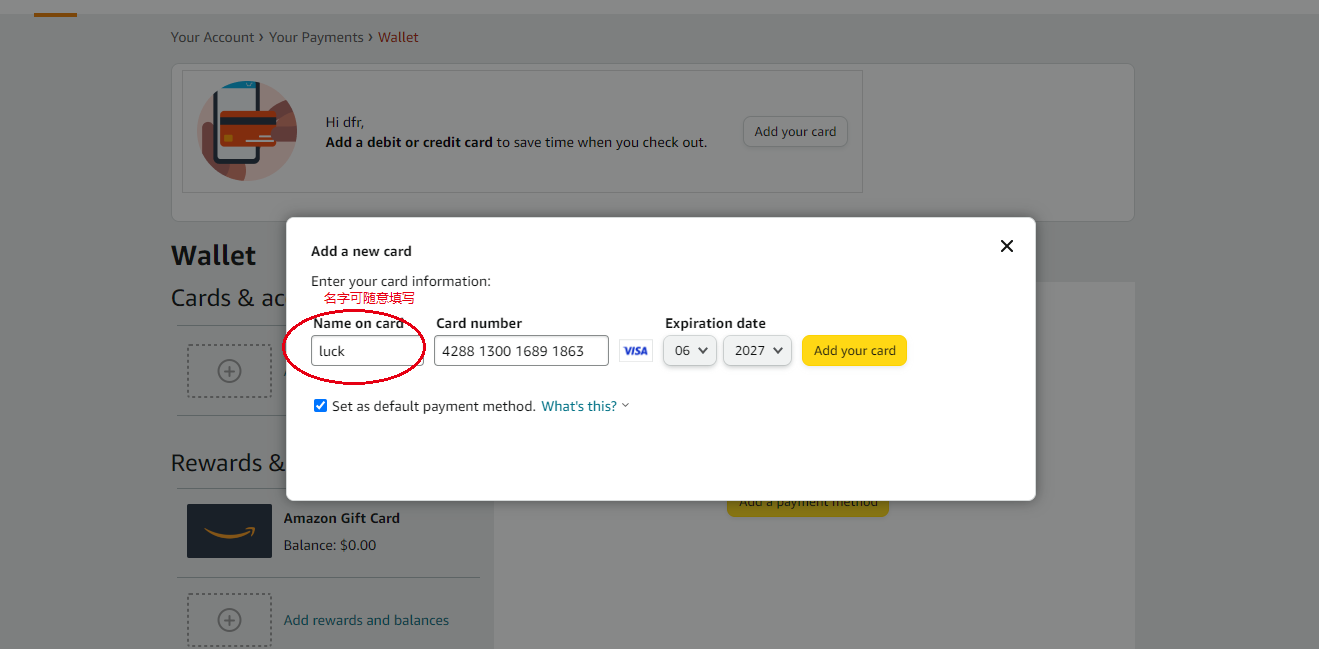 Step 4: Fill in the shipping address.
Step 4: Fill in the shipping address.
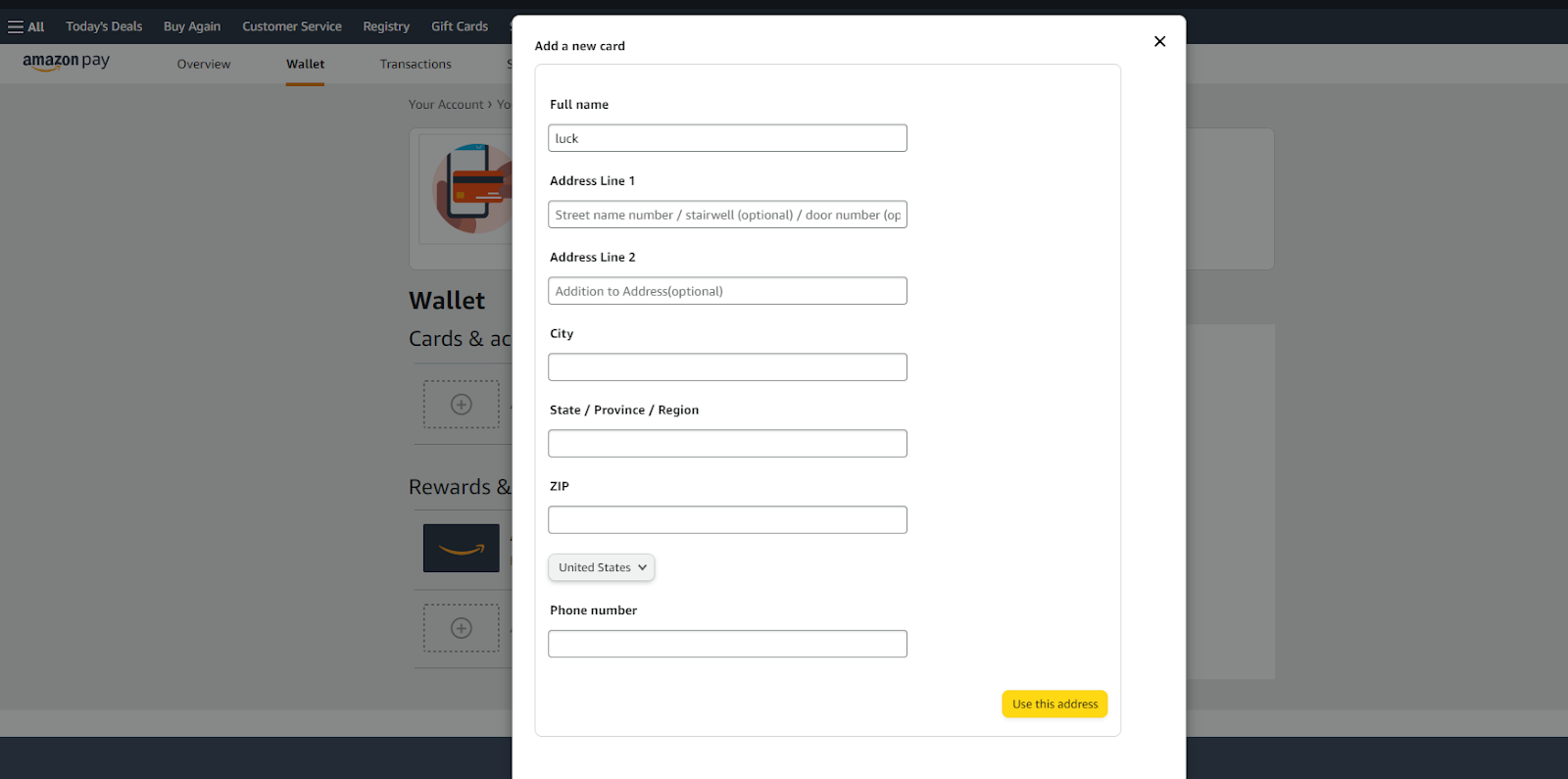
Finally, after successfully adding the card, you can now use the Moonbank Star Card for shopping. Enjoy your purchases!
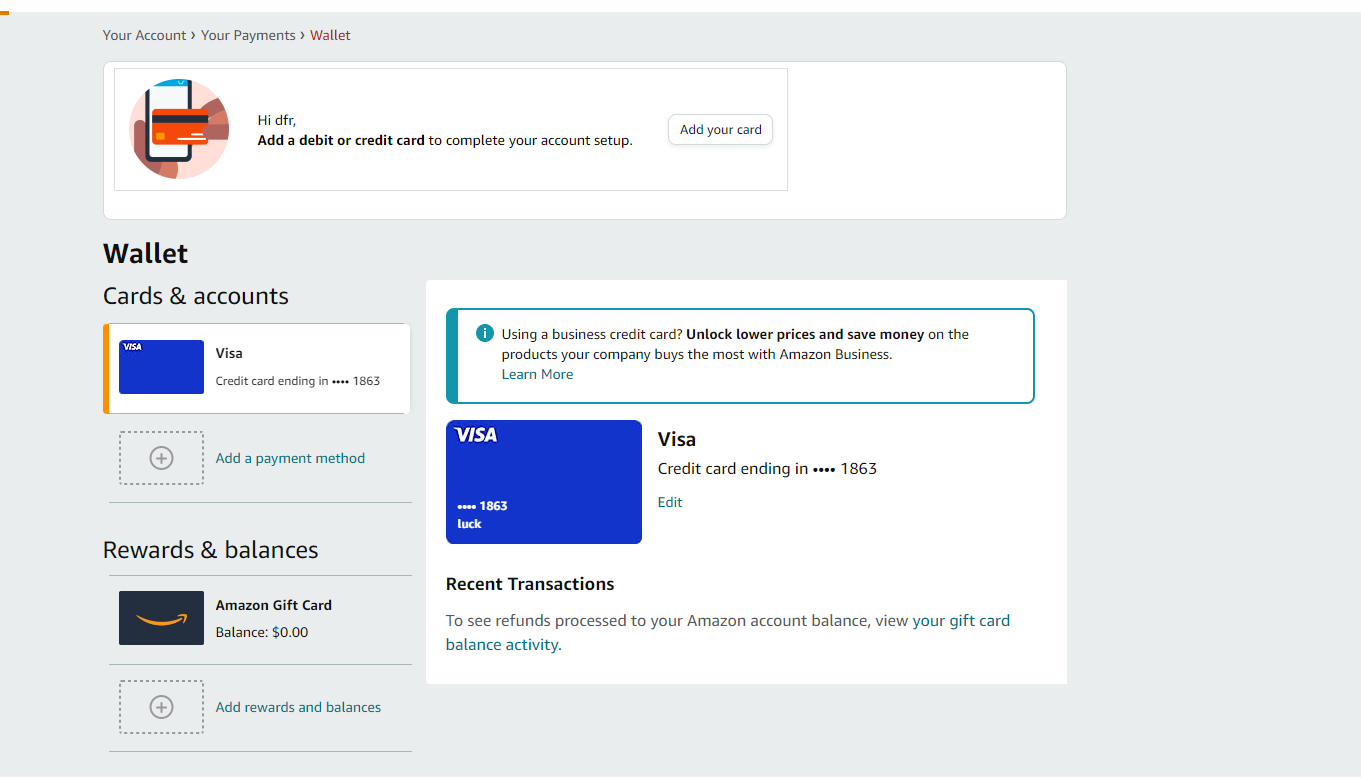
The review is complete, and let me add another compliment: Moonbank is fantastic!
